 |
|
|
 |
Select your favorite desktop picture and then click on your screen resolution size. The design will open in a new window.
Follow the instructions below to install.
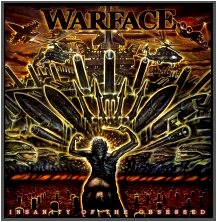
|
Warface CD, Insanity of the Obsessed
800 x 600
Only one size available |
PC DOWNLOAD INSTRUCTIONS
1. Right click on the image and choose "Set As Wallpaper" or "Set As Background"
MAC OSX DOWNLOAD INSTRUCTIONS
1. Control-click and select "Download Image to Disk." Save the file to your desktop.
2. Go to Apple menu > System Preferences > Personal and select "Desktop"
3. In the "Collection" pulldown menu, go to "Choose Folder" and locate the file on your desktop, or drag the file into "Current Desktop Picture"
MAC OS9 DOWNLOAD INSTRUCTIONS
1. Control-click and select "Save this image as" or "Download Image to Disk." Save the file to your desktop.
2. Go to Apple menu > Control Panel and select "Appearance"
3. Select the "Desktop" tab, click on "Place picture"" and locate the file on your desktop, or drag the file into "Current Desktop Picture"
|
|

|
 |
 |
